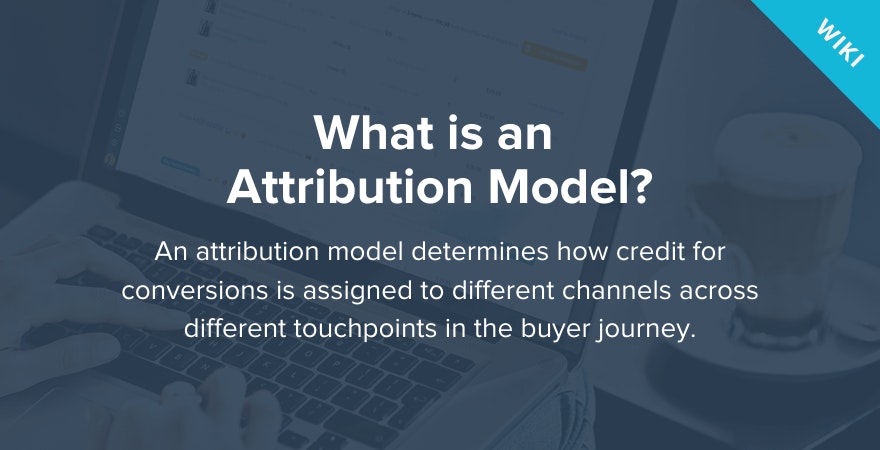
Attribution Model


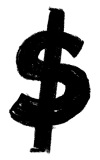
What is an Attribution Model?
An attribution model is a practice that determines how credit for sales and conversions is assigned to different channels across different touchpoints in the buyer journey. It’s the process of connecting various campaigns to a company’s ROI.
Types of Attribution Models
Different attribution models are used in different situations. Let’s look at an attribution modeling example:
#1 touchpoint: A new customer lands on your website by clicking through one of your Google ads but doesn’t buy anything.
→ Click Here to Launch Your Online Business with Shopify
#2 touchpoint: Three days later, she returns to the website by clicking on one of your Facebook posts but, again, doesn’t buy anything.
#3 touchpoint: The following day she receives one of your email marketing campaigns and returns to the site for the third time, no purchase yet.
#4 touchpoint: That same day, a few hours later, she returns to your website directly and makes a purchase.
Which channel should get the credit for this conversion? The answer depends on the type of attribution model you’re using.
#1 The First Interaction attribution model
According to this model, the first touch in the customer journey in the case of the example above, the Paid Search channel, should receive 100% of the credit for the conversion.
#2 The Last Interaction attribution model
The Last touch attribution model is the simplest one to measure as it gives 100% of the credit for the sale to the last touchpoint in the customer journey. In this case, it would be the Direct channel.
#3 The Last Non-Direct Click attribution model
The Last Non-Direct Click attribution model ignores all direct traffic and attributes 100% of the credit for the conversion to the last channel that drove the customer to the website (in our example, the Email channel).
#4 The Last Ads Click attribution model
The Last Ads Click attribution model awards 100% of the credit for the sale to the last Ads click (in our example that’s the first and the only click from the Paid Search channel).
Conversion window. In this case, it’s also important to pay attention to the conversion window that you set up on your Ads account. Conversion window is the period of time after a click on your ad during which a conversion (such as a purchase) occurs. By default, the conversion window is set to be 30 days but you can adjust it to any period of time depending on your needs. In terms of attribution models, keep in mind that the Last Ads Click attribution report will show only those conversions that happen within the conversion window you chose.
#5 The Linear attribution model
The Linear attribution model would give equal credit for the sale to each touchpoint in the conversion path (in this case, 25% credit to Paid Search, Social Network, Email and Direct channels).
#6 The Time Decay attribution model
The Time Decay attribution model regards the touchpoints closest in time to the conversion as the most important and gives them the most credit. In our example, Direct and Email channels would get most of the credit because the buyer interacted with these channels just before making a purchase. The least credit would be attributed to the first touchpoint, the Paid Search channel because it is the farthest away from the conversion.
#7 The Position Based attribution model
In the Position Based model, the first and last interactions receive 40% of the credit each and the remainder is distributed evenly to all middle interactions. In our example, the Paid Search and Direct channels would be given 40% of the credit each, and the remaining 20% would go to Social Network (10%) and Email (10%).
Why is Attribution Model Important?
The right attribution model can tell you how much each channel contributes to your business objectives, such as profits, revenue, new business, and customer retention. By understanding which channels are driving the most impact across the different touchpoints of the sales funnel, you can better allocate advertising budget and invest in channels that have a higher conversion rate.


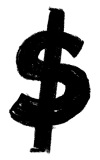
Want to Learn More?
- How to Use Google Analytics for Your Ecommerce Business
- Google Analytics Shopify: How to Get Started
- Google Tag Manager (GTM)
- The Ultimate Guide to Starting Your First Ecommerce Business
Is there anything else you’d like to know more about and wish was included in this article? Let us know!